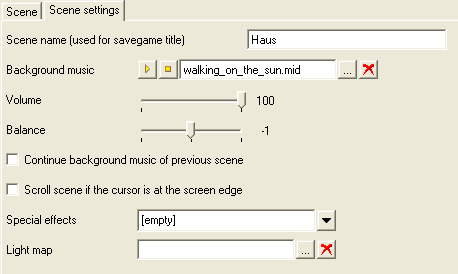Scene settings
General
Scene name (used for savegame title)
When saving a game this name of the scene will be used as the savegame's name on which the active character stands.
Background Music
The file chosen will be played as background music (looped infinitely).
Continue background music of previous scene
If selected the background music of the previous scene will be continued. This is useful for an option menu where you don't want to stop the music of the previous scene.
Scroll scene if the cursor is at the screen edge
If selected the user can scroll the scene manually (if the size is not big enough). Otherwise the scene will be scrolled only if the character arrives at the edge of the visible screen area.
Particle-system
A particle system that will be shown on this scene (e.g. snow, rain). For further details see Particles.
Light map
Here you can select an image that is used for lighting of all persons on this scene. It defines the color a person is drawn for all positions of the scene. The image can (and should) be smaller than the background image of the scene. It will be stretched to the size of the background image. Usually 1/4 of the background image width and height respectively should be enough.